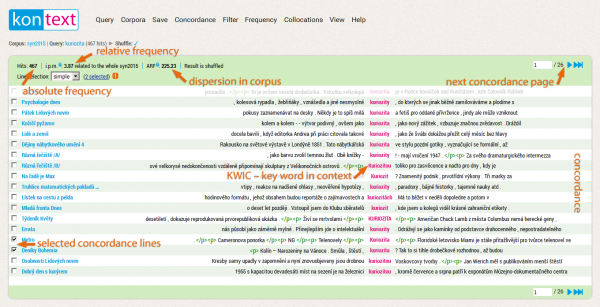This is an old revision of the document!
Table of Contents
KonText interface manual
Unlike the previous interface NoSketchEngine, the KonText interface has a horizontal menu. The items on the menu are sorted on two levels. The main functions can be found on the hierarchically higher level: this level is available whenever it is possible to apply the given function. The hierarchically lower level represents quick, more detailed or special options. A detailed description of working with the interface is available on the basic course.
Main menu structure
The first two items on the main menu perform actions which do not apply to any specific corpus or retrieved concordance. However, they make it possible to search for and select these items. The remaining items on the menu are dependent on the context– they work with the selected corpus or additionally alter or evaluate the given query.
Menu
|
|
*) The specifics of searching in parallel corpora can be found in a specialized tutorial on our course.
Other applications
Apart from KonText, a number of other tools are available to users on www.korpus.cz. A basic description of them can be found on the following pages:
- SyD – corpus study of variants (go to application)
- Morfio – tool for analyzing morphological relations ( go to application)
- Treq – database of translation equivalents ( go to application)
Any difficulties or uncertainties regarding the use of the CNC tools can be discussed at any time on our online forum Poradna ČNK (registration is necessary).