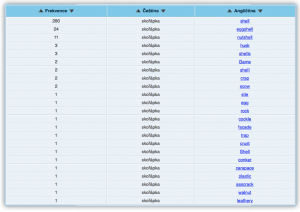This is an old revision of the document!
Table of Contents
Treq
The Treq application serves for searching Czech - foreign language dictionaries, which have been automatically created based on data derived from the parallel corpus InterCorp. It enables users to search for all possible equivalents used in translations, or to find synonyms.
Treq is an online application (the only thing we need to use it is a web browser) and it is accessible without registration to all users at treq.korpus.cz.
When searching, it is necessary to first select a foreign language (Language 2:) and the language of the input word (Search in:). The word may be typed in a specific form or as lemma (Lemma: Yes/No). We may also choose whether the result should be based on the fiction core, individual collections or all texts in the given version of the InterCorp corpus with the help of (Restrict to:). We input the word into the (Query:) field and click on Search.
The result of the query is a list of found translations of the given word, listed based on frequency. To check the occurrences in their context, the pair can be searched for in the KonText interface with a query in the InterCorp corpus, which we can initiate by clicking on the selected equivalent. However, the number of occurrences can differ – a parallel query will find concordances in which the potential equivalent is a different word.
Princip zarovnání
Originální a překladové texty jsou nejprve na základě statistických výpočtů zarovnány po slovech pomocí programu GIZA++1). Zarovnané dvojice slov jsou pak setříděny a sumarizovány. Výsledek automatické excerpce není nijak revidován, jako ukazatel relevance překladového ekvivalentu však může posloužit relativní frekvence příslušné dvojice slov. Čím častěji se ekvivalent zadaného slova vyskytl ve srovnání s ostatními ekvivalenty, tím větší je pravděpodobnost, že je funkční.
Application pictures
Related links
KonText interface • SyD • Morfio • KWords • Corpus Manager • Corpus tools