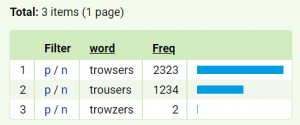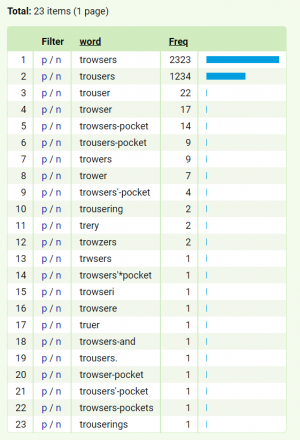This is an old revision of the document!
Lesson 3: Spelling variation continued
In the previous lesson, it has been suggested that it is not always beneficial to search for only those forms which appear in the OED or other secondary sources. If your aim is to find as many possible forms of a specific word in the corpus, it is often necessary to diverge from the dictionary entries and modify the query to encompass as much variability as the spelling potentially allowed.
To illustrate this point, let’s take a look at the word trousers.
After consulting the dictionary, you may expect to find some of the following forms: trossers, trowzers, trowsers, trousers, trouzers. Try and search for those forms. (Mark the search as case-insensitive.) The sequence tro appears in each variant, the following vowel is either missing or is realized by u or w; insert the characters into square brackets and mark it as optional with a question mark. The medial consonant alternates between s (or ss) and z – the alternatives [sz] should be followed by s?. The ers sequence is contained in all the forms.
[word=“(?i)tro[uw]?[sz]s?ers”]
(Frequency → Node forms [A=a])
Although some degree of variation was found, you may want to generalize the query to broaden the search to rarer spelling variants. By marking more characters as optional, the chance of finding more forms increases.
[word=“(?i)tro?u?w?s?s?z?er.*”]
However, the concordance may now also include forms which do not represent the word you were searching for. View the frequency list and go through the items to see which of them potentially do not fit into your search.
To be able to distinguish whether a word belongs to your search or not, you may want to see the word in its context. To see the context in which the individual forms appear, click on the p in the column Filter (p/n), making use of the positive filter. If you wish to exclude a form from your concordance, use the negative filter n. This way you can remove irrelevant variants from your concordance item-by-item without the need to go through each individual concordance line (to apply filters to individual concordance lines, simply tick the box at the beginning of the line).
Proceed to Lesson 4.