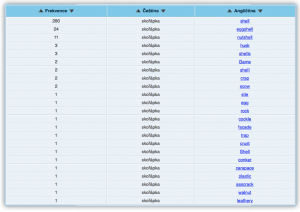This is an old revision of the document!
Table of Contents
Treq
The Treq application serves for searching Czech - foreign language dictionaries, which have been automatically created based on data derived from the parallel corpus InterCorp. It enables users to search for all possible equivalents used in translations, or to find synonyms.
Treq is an online application (the only thing we need to use it is a web browser) and it is accessible without registration to all users at treq.korpus.cz.
To use Treq, start by specifying the desired language pair by selecting source language (the language of the query) and target language (the language of the potential equivalents). The query can be entered either as a specific word form, as a lemma (Lemma), as a multiword unit (Multiword) or using regular expressions (RegEx). The query can also be made case insensitive (A = a). Depending on the Restrict to: parameter, result retrieval can target different text types: the fiction-oriented core texts, specific collections, or the entire corpus. Then enter your query (Query:) and click Search. The query result is a list of all translation candidates of the given word, sorted by decreasing frequency by default. By clicking on a particular candidate, you can browse its occurrences in InterCorp and check the translation contexts. The reported frequency may differ since the corpus query may also find instances where the potential equivalent corresponds to a different word.
Alignment principle
The original and translated texts are firstly (based on statistical calculations) aligned word by word with the help of the program GIZA++1). The aligned pairs of words are then sorted and summarized. The results of automatic extraction are not revised in any way, but the relative frequency of the given pair of words can serve as an indicator of relevance. The more frequent the occurrence of the equivalent in comparison with the other equivalents, the higher the probability that is is functional.
Application pictures
Related links
KonText interface • SyD • Morfio • KWords • Corpus Manager • Corpus tools